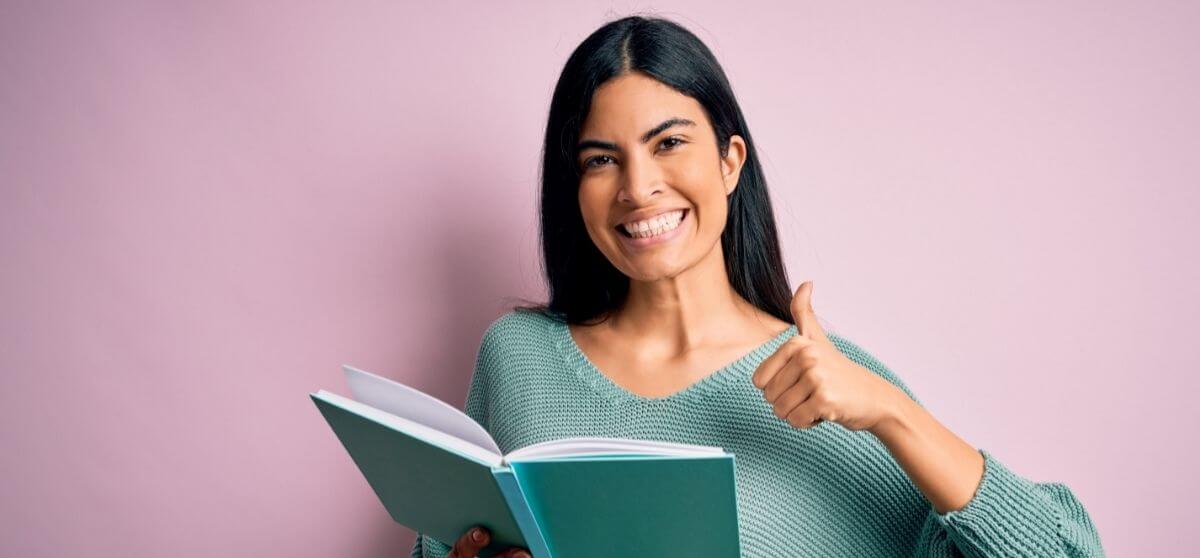“My book is listed on Amazon, that’s enough – right?”
Of course, it is already good if the book is listed on Amazon and can be ordered. This alone will lead to orders from customers in most cases. However, you can get a lot more out of your Amazon listing and thus attract more readers for your book. Below you will find some tips that can help you get the most out of your book on Amazon.
The Cover
Even if this point sounds self-explanatory at first, there are a few things you should pay attention to.
When creating the cover, you can already make sure that it will be well received online in the product listing and in the search results – this applies not only to Amazon but also to all other online shops.
It should be noted that books with a large white cover do not stand out in the search results and are often scrolled past. This is especially true if the white areas are on the edge of the cover. If your cover is to be white, it is best to make sure that the image for the shops has a slight frame or shading so that it does not merge with the background in the shops.
It is also important not to work with fonts that are too small or delicate – the display of the cover in the overview of the online shops is not very large, so very small or delicate fonts are more difficult to recognise. Even if the title is, of course, also separately displayed, the cover is the first impression and should already make a clear statement.
The first cover image should ideally not be a mock-up/3D cover or have a large frame around it, as this also leads to it not being easily recognisable at first glance in the overview.
And last but not least: Make sure the cover for the listing is in good quality, it should not be blurry or pixelated to make a good first impression.
The Interior Images
Your interior images should also be well chosen and are especially important for picture books, cookbooks or fill-in-the-blank books. For novels, the interior views are usually already covered by the “look inside” (reading sample on Amazon).
When choosing images, make sure that you choose meaningful pictures. For picture books, for example, you should make sure that you choose pages with illustrations rather than pages without. For fill-in books, we recommend interior views that show the different aspects of the book.
For cookbooks, you should not upload too many recipes already within the preview pictures, but choose individual ones that are meaningful, e.g. those in which the customer can get an idea of what ingredients are used in the book or how advanced it is. Instead of uploading too many recipes, you can also choose pages that show pictures of the dishes.
If your book has a special layout, e.g. it is printed on special paper or the cover is made of linen, photos of the book can be very useful for the customer. However, make sure that the pictures look professional and were taken in good lighting conditions.
Important: In the Amazon’s mobile version, only the first five images are displayed, all others can only be found via the browser. So make sure you put the most important images first.
The “Look Inside”
What exactly is shown in the “Look Inside”, i.e. the Amazon reading sample, is determined by Amazon themselves. They use about 20% of the book for this purpose.
Even if you can’t influence this selection, make sure that you include a “Look Inside”. This gives customers the opportunity to get an idea of the book before they buy it.
The main description
The main description plays a very important role, as it ensures that the customer knows what your book is about. Make sure that it is not too long so that the customer reads it, but at the same time makes them want to read more of the book.
Even though readers’ voices can be interesting, you should not include too many and especially not only readers’ voices, because the potential customer still wouldn’t know what your book is about.
Make sure that your description is well formatted and not just one long continuous text. Work with paragraphs instead, this makes the text look clearer and is more readable.
Bold passages or terms can also be a helpful way to attract attention, but once again, less is more. Too much formatting and bold text can be distracting and defeat the purpose of emphasising certain statements.
Make sure that there are no spelling mistakes in the description text either. These could deter the reader from buying and lead to the assumption that such errors also occur in the book itself.
Amazon A+ page
This feature in particular can make you stand out from the crowd of “standard” listings. The A+ page allows you to add a lot of additional information and to add pictures in an aesthetic way. You will find these in the mobile view of Amazon, i.e. directly from your smartphone, in first place even before the main description. Since more and more people are ordering books directly from their smartphone, the A+ page is very important.
When viewed in the browser, the listing is below the description texts.
For novels, for example, use this area to add a map of where the events of the book take place or to introduce characters and their pictures.
You can also use this section to introduce other parts of your book series or tell the reader what inspired you to write the book or a particular recipe from your cookbook.
Here you can find some nice examples for inspiration:
Janina Uhse | I LOVE VEGGIE: 101 vegetarische Rezepte für jeden Tag
König Pups: Lustiges Kinderbuch übers Pupsen, das Groß und Klein zum Lachen bringt
Todesboten – Seelenweiß (Band 1) Paperback
Your author profile
Having a well-established author profile on Amazon has a number of advantages. Readers feel connected to the author through the profile picture and the biography, it can be linked to the author’s own website and social media channels, and the user-friendliness is also increased, because it is easier for the customer to find other books by the author.
You can read about how to create such a profile via Author Central and what you should look out for in this blog post.
As you can see, there is a lot you can do to present your book on Amazon. Although this involves a little extra effort, we would still like to recommend it to you, because it is definitely worth the effort!