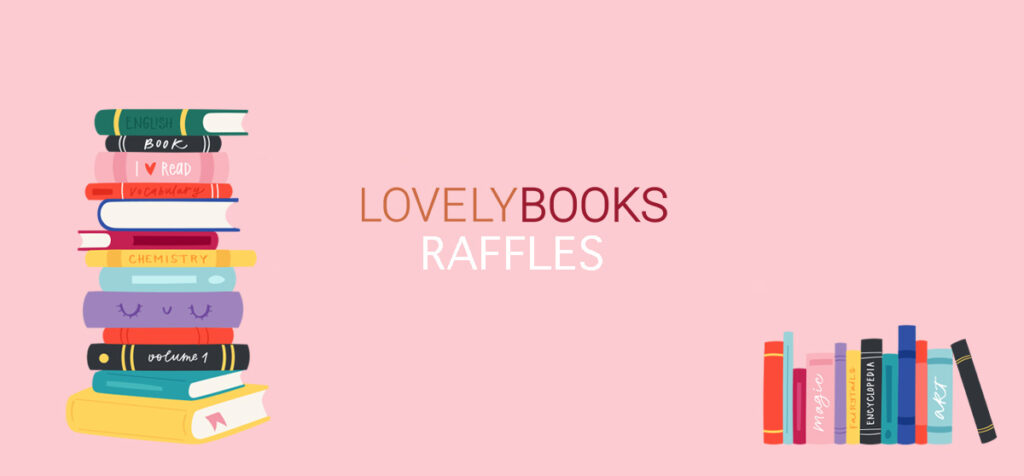Imagine the following situation:
You have just finished reading a great book by your potentially new favourite author and would like to dive into the next one right away – so you go to the Amazon website to find out more about the author and other books by him…
… and you find nothing.
Neither a picture of the author, nor a description nor a reference to social media channels. A website where you could find out more about possible new releases or an overview of all the author’s books is not in sight either. And now? Well, maybe you’ll stumble across a book by the author again.
As an author, of course, you don’t want your readers to suffer the same fate, so it’s important that you have a well-established author profile on Amazon. This is possible via Amazon’s Author Central Tool, which allows you as an author to edit your author profile, upload a profile picture and collect all your works in one place.
In the following, we would like to briefly show you how to set up an account there and what you should pay attention to when you enter information there.
If you have any detailed questions about your account, it is best to contact Amazon Support directly.
Setting up an account
Signing up for Author Central takes just a few steps. Just go to the Author Central website – you can also find it via Google search – and follow the steps there.
In the Author Central FAQ section you will find instructions on how to set up your account.
Once you have set up your account, you are ready to go.
You can make all the changes via the “Edit profile” feature, which we will go through one by one below.
Author Photo
The author photo is the first step towards the “perfect author profile”. The photo is usually the first thing a reader looks at when they open your author profile and is also displayed directly with your books. Accordingly, the choice you make is important.
Choose a photo in which you are clearly recognizable and appear likeable and open. So don’t choose a photo that is blurred or pixelated, shows you only in the background or you are looking grimly into the camera, also photos of your pets or only landscapes are not advisable. Of course, there are exceptions, e.g. if a grim look suits you as an author of psychological thrillers, or if you are standing in front of a mountain backdrop and write hiking guides. Nevertheless, even in front of a mountain backdrop, you should not be pictured too small or blend into the background.
Also, be careful not to choose a photo with a border, as the image will ultimately be displayed in a round shape and a border would be displayed cropped accordingly.
Not adding a photo can look unprofessional. So even if you are writing under a pen name, you should include a photo, e.g. a stock photo of a person, a silhouette or an illustration of yourself.
Biography
Next up is your biography. This should introduce you briefly and can also be used to refer to your website or social media channels.
Putting an email address under which readers can reach you is also a good option to use here – this will bring you closer to your readership and perhaps put you in touch with someone who can review your next book.
Since it is sometimes not so easy to write something about yourself, here are a few points you can include:
- A few key points about yourself: Where do you live? Do you have children? What do you do in your spare time?
- Professional background: This is especially important if you are writing a non-fiction book or a guidebook. A health guide will be perceived as more reliable if it comes from a doctor, naturopath or nutritionist, for example, and the reader doesn’t just know how many cats you have.
- Your inspiration for writing: A few sentences about why you write your books brings you as a person closer to the reader and appears inviting.
- Announcements of future works: As the bio can be updated regularly, this is also a great place to announce books or dates.
- Your milestones: If you have a well-known title or have achieved a bestseller, feel free to include this.
Of course, you don’t have to include all of these points, because your biography shouldn’t be too long, so that no one wants to read it.
You also have the option to publish your biography in other languages, which is recommended if you also publish books in other languages.
Photos and videos
In addition to your author photo, you can upload other media files. These can be JPEGs, PNGs and GIFs, but also video files (AVI, FLV, MOV, MPG, WMV and MP4).
These files are displayed on your author profile under the item “Author updates” and are great to use, for example, to upload a book trailer or a video of you introducing one of your books or reading a passage from it.
Another option would be to add quotes from your books in the form of visually appealing images.
Current author profile
It is important to have an up-to-date profile, especially when it comes to adding newly published books so that they appear promptly in the overview. You can do this via the “Bookshelf” section.
If you use the biography to indicate current events, make sure that you also update it regularly. An announcement for a book from 2019 is no longer interesting in 2022.
Additional tools
In addition to the benefits already mentioned above in terms of your presentation to readers, there are also practical tools that you have in the Author Central backend. And there are more and more of them added all the time, so it’s worth checking your account regularly to discover new ones.
For example, you can view your sales rank or an overview of reviews under “Marketing and Reports”. However, keep in mind that these are not always up-to-date.
In the “Bookshelf” section, you can view your books sorted by various criteria, such as number of reviews or popularity.